Tutorial #01 - Editing Photographs Into Backgrounds
As I alluded to in my last post, I wanted to share how I turn my photographs into nice-looking backgrounds for my visual novels.
Tools I use:
- GIMP
And that’s it! GIMP is incredibly robust and one of the best open-source photo editing programs out there. I’ve been using it for over a decade now and it’s great. There are similar functions in other programs, and you can probably find their equivalents if you know where to go.
Now, for each image I use, I follow these three steps to make my finalized background image.
- Brightness & Contrast When I take a photo on my phone, the lighting might not be perfect. This is where the magic of brightness and contrast adjustment comes in. We can adjust photographs to have less bright whites, darker shadows, or better contrast, making things show up better. For example, the image below has been adjusted to have less brightness, but with enhanced contrast (on the left, original on the right) to make colors pop more. It really changes how you see the image!
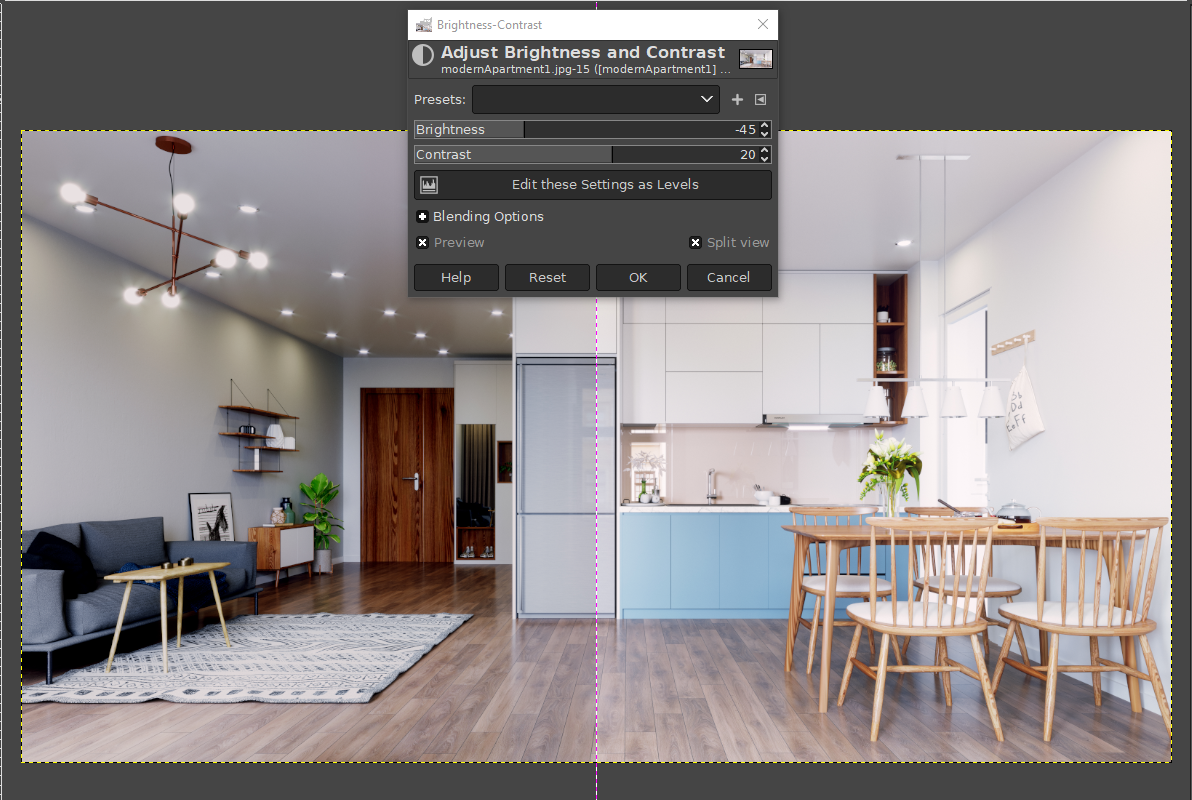
You might already be familiar with this type of setting – most smartphones these days have an “auto” setting that does this for you when you go to edit your pictures. You can get a lot of value from just this step alone, so be sure to play with GIMP’s many color and lighting adjustment tools to get exactly what you want!
- Color Temperature The “temperature” in this case refers to the color of the lighting used. Traditionally, this is measured in Kelvins. Cooler temperatures, as you may have guessed, result in a blueish-white light, while higher temperatures give off a yellowish or even orangeish light. GIMP has a bunch of presets for the kind of light you’re envisioning, so play with different settings and pick one that suits the mood you’re aiming for. For example, you’ll want bluer lights for more sterile/corporate settings, and yellows/oranges for home/cozy settings.
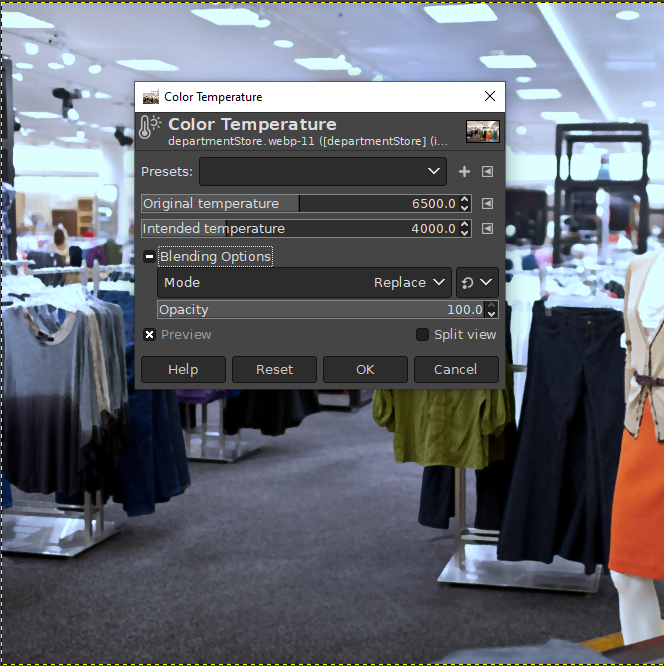

- Filters GIMP has an amazing array of pre-built filters that can modify an entire image without you needing to use a brush or fiddle with opacities. For my backgrounds, I use the “Oilify” filter to add a subtle layer of distortion without compromising too many details of the original image. It’s quick, easy, and can also be saved as a preset you can repeat for any image you want! Here’s what I’m currently using:
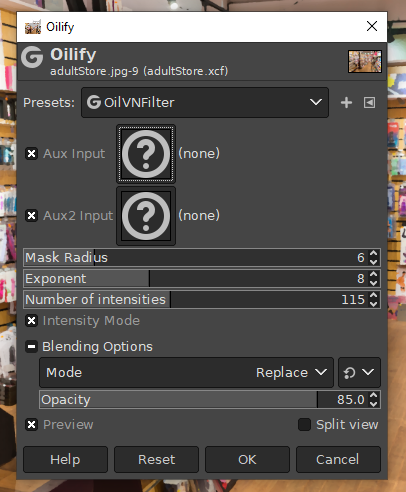
Playing with these three settings can completely change how viewers perceive your backgrounds, so be sure to adjust and try things out!
I hope these help fellow gamedevs who are looking to add a consistent touch to their visual novels. Good-looking backgrounds are the backbone of any good visual novel (pun intended), so be sure to test and share to get good feedback and results!
SportyStranger
How My Mature Futanari Neighbor Made Me Her Locked-Up Onahole!
An erotic kinetic VN featuring futanari, chastity cages, and plenty of teasing.
| Status | In development |
| Author | sportystranger |
| Genre | Visual Novel |
| Tags | Adult, Anime, chastity, Eroge, Erotic, Female Protagonist, futanari, Kinetic Novel, Lesbian, Short |
| Languages | English |
More posts
- Devlog #01 - Finding and Making Game Assets as a Solo DeveloperJan 25, 2025
- First Announcement!Dec 21, 2024

Leave a comment
Log in with itch.io to leave a comment.